Embedding
Like a YouTube video: no need to hire a programmer for active embedding, just copy and paste and you have an active link between your original website and the site you created in Pressonline CMS.
Technically iframe embed code is generated for these elements, which can be copied from the system’s administration interface and pasted into the other page, where they appear as active content. Thus, the embedded content also generates traffic for the embedded site.
As an example, let’s look at the embedded content of our own site, the Start Up Guide Galaxy glossary.
You can of course embed an article, in this case the title of the article and the first sentence of the content and a ‘call-to-action button’ pointing to the article will appear in the embed text:
A search box can also be embedded. A search process using the keyword entered will return results on the page created in the Pressonline CMS:
All these are predefined embeddings options accessible at any time from the Pressonline CMS administration system. If you need other content elements to be embedded, please contact us, we will be happy to solve your problem.